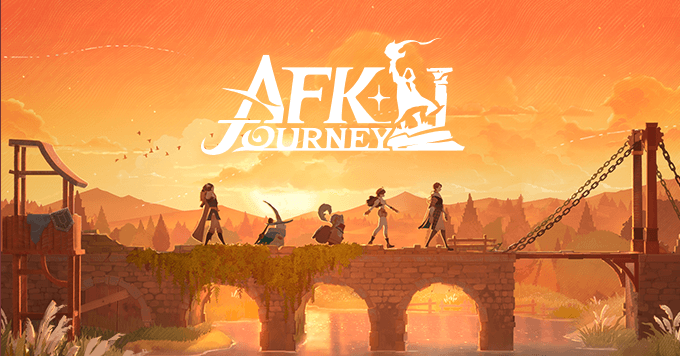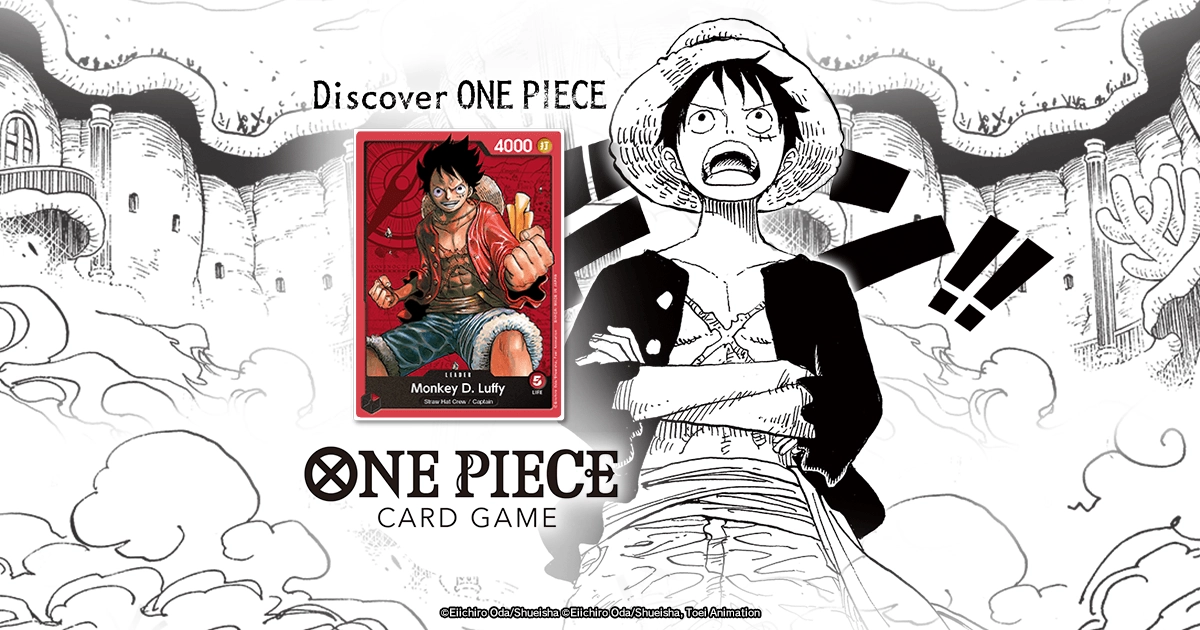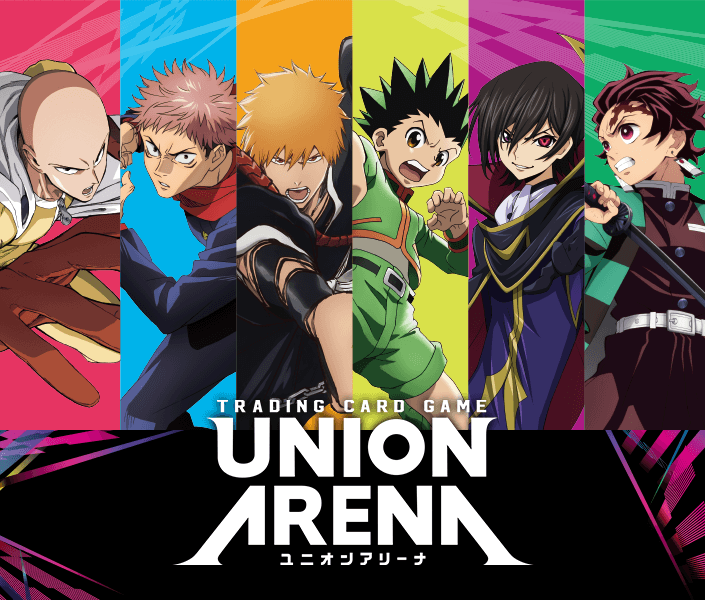Table of Contents
MTG Arena Tracker is a free and feature-rich, third-party companion app designed for in-game help, sync of the collection, decks, matches, draft, inventory, ranks, progress and more. Our tracker uploads data from your game client to our server automagically. No manual collection input, no manual uploads. New cards, battles, drafts are added immediately after events are happening in the game. So you could Track Everything in MTG Arena! Standalone app for Windows 10 and Mac OS X.
The MTG Arena Tracker by Prometa is now the official and recommended deck tracker for MTG Arena Zone – it also replaces the Deck Advisor. Read the announcement!
Features
- Real Time Collection & Decks Import
- Use in-game overlay to get help in matches and drafts
- Track your Events, Matches and Inventory including Vault
- Build decks using your current collection
- Get daily summaries of your in-game accomplishments

MTG Arena Overlay
- Be mobile: move overlay around, switch it’s opacity and size with no fuss.
- See draw probability by card types and land colors
- Get help with draft based on thousands of successful draft analyzed (with 3:3 result and better)
- Do rare-drafting with ease: tracker shows how many cards you have in collection while drafting
- See how many cards you have left in the deck and which cards your opponent already played
- Get starting hand evaluation. Tracker will show how efficient those cards are for opening hand and if it’s worth taking Mulligan.
- Make it your own: crunchy customization of every overlay UI element

Advanced MTGA Collection Tracking
- Automated collection updates
- See history of collection completion with daily updates
- Filter your progress by set, rulings or availability of the card in boosters
- Store infinite time of history. All your collecting is carefully recorded
- Get raw numbers: you can know exactly how many cards have you collected

Deep MTGA Cards Learning
- Detailed stats about each card: it’s constructed combat efficiency and popularity among players
- Limited cards rankings based on thousands tracked Drafts: picks and Win/Loss
- Cards automatically divided into the Tiers: Deep Learning is the best cards expert
- You collection on glance with many filters to make it easy to use
- Table mode for experts and CSV export function

Your Climb up to Mythic at a Glance
- Visualization of ranking with hourly break-down
- Cumulative wins and losses number in current season
- Interactive charts: click to see list of matches played that day

Automatic Daily Feed
- Your in-game accomplishments in neat daily post
- Matches summary by event and deck
- Social network: add friends and get followed
- Links center: control your privacy and share links to your pages
- Customization of daily feed and detailed account settings
- All earned cards divided by card source

Detailed Events Tracking
- All events and matches carefully recorded and presented
- Useful filters to get events and matches you want
- Draft and Sealed details: we track picks, card pool and event deck
- Each match detail stored: we even record each card played by you and opponent
- Rewards and inventory updates have own page with detailed records

Booster Tracking and Prediction
- Every booster opening is tracked
- We count possible content of next booster
- Based on existing collection we can tell which Rare and Mythic cards are possible in the next booster
- Also we count probability of common/uncommon 5th copy
Installation step-by-step guide
- Enable detailed logs in MTGA (game itself, NOT tracker!)
Just go to Options -> View account and switch on “Detailed Logging” checkbox. - Download MTG Arena Tracker latest release from GitHub. USE ONLY DOWNLOADED FROM GITHUB INSTALLER!
- ]Launch mtgaprotracker-2.2.22.Setup.exe Installer or use the DMG package for Mac. If there’s no DMG, it means this version is not ready for Mac yet, please download one of previous versions.
- Make sure you provide all needed permissions if you are using Mac.
- Click Sync Account button to link your account and tracker
- In the browser you will see a new tab with Sync interface. Confirm sync
- Right after you confirm sync on site, your username (from MTGArena.pro website) will be displayed in the app window. Next time you launch the app, it will remember your token and username
- That’s it! If you’ve launched MTGA on his PC before, upload will start instantly. And when new cards will be added, those will be updated as well
- If you have several MTGA accounts, you will have to repeat the same procedure for each of them. Also, if you don’t want to track one of accounts, click Skip button
Account is not updating?
- Make sure you have the latest version downloaded from GitHub (Or 2.1.35 for Mac)
- Go to Settings and click WIPE SETTINGS button then sync again
- Try to restart MTGA, tracker itself and reboot your PC
- Check Tracker interface: are there any errors?
- Make sure you have all MTGA accounts Synced or Skipped, no accounts are pending in Tracker interface
- Check if antivirus or firewall is blocking app traffic, add app to exception
- Still no luck? Open an issue on Git!
False Positive Antivirus Detections
Windows Defender and other AV software might false detect Tracker as malware. We use memory reading techniques needed to get specific data (like player’s collection). Some AV programs might get alerted, because these techniques are similar to methods malware use. But every bit of code we have is open source, and you can verify by yourself that there’s no malicious code in our codebase. So if you’ll get an AV alert, please add Tracker to the exceptions/allowed list.
Multiple Accounts Support
You can use only one MTGA account with one MTGA.pro account. But Tracker supports automatic accounts switching. For each MTGA account you need a separate MTGA.pro account. When you login in MTGA and the Tracker sees this MTGA user for the first time, you have to choose in the Tracker interface what to do: sync or skip. To sync, you’ll need an MTGA.pro account (already registered and logged in on site), and if you skip, it will just ignore current MTGA account and resume tracking when you switch back to synced account. For next logins Tracker will understand user switches automatically.
IMPORTANT: Action Required. If you keep switching accounts in MTGA and don’t sync or skip accounts in the Tracker, the tracking process will be paused after each logout and will not resume even when you’ll be back on synced with the Tracker MTGA account. So for each MTGA account you do need to decide: sync or skip and perform the action in the Tracker interface.
FAQ
What OS are supported?
Tracker is based on Electron platform and running natively on Windows 10 and Mac OS X. Important! Windows 7 and all previous Windows versions are NOT supported.
What’s the difference between the Standalone and Overwolf version?
The Standalone version is tracker only: you will need to visit the website to see your progress. Overwolf tracker provides all functionality of MTGArena.pro website inside the app itself.
Is it legal to use MTGA Pro Tracker?
The program is legal to use because it does not modify any game executable files and/or hacks the game to get information from it. We just use open data, available to every user. We have only that level of in-game support that you can get by yourself, using paper and pencil, so it can’t be called cheating. It just keeps records of your game process history. Also, app code is open source, digitally signed, and the publisher is trusted.
Why do you need detailed logging?
Because only detailed logging contains two crucial elements for tracking: consistent timestamps of every event in log and detailed JSOn data about that event. Short logs contain only partial data, useful only for game debugging and optimization. So short logs are more for devs themselves, and detailed logs are for 3rd party devs like we are.
Will detailed logging slow down my PC and/or game?
On modern PCs generation of text file at average speed about 500-700 KB per minute is nothing, as well as generation of log file on the Unity-based game. Windows itself with all it’s background processes consumes more computing power than logging. So the only three conditions when you really may notice performance impact are: very, VERY outdated PC, like 10 years old; very slow HDD; very messy Windows installation with tons of garbage slowing down PC. If this is not your case, you can enable logs and use the tracker without any doubt.
Which log are you tracking?
We rely on Player.log located in C:\Users\USERNAME\AppData\LocalLow\Wizards Of The Coast\MTGA folder. We also check Logs in Program files folder with .log extension, but they are NOT updated real time, so we use them only to get an MTGA ID. Also those logs in program files can be uploaded using the ‘scan old logs’ button.
Can I sync several MTGA accounts with one MTGA.pro account?
NO! If you sync MTGA account to MTGA.pro account which was already synced before, it will lead to complete mix up (data from both MTGA accounts will be messed in single MTGA.pro account, and this account will be busted hopelessly). So please, do not try to link several MTGA users to one MTGA.pro account. You need only separate accounts for separate MTGA users. In order to run several accounts smoothly, we recommend you to register MTGA.pro accounts beforehand, and login on site with account you want to sync. Also, when you are confirming sync, please pay attention to what accounts are getting synced. If mix up happens, the only solution will be to completely wipe an account and start tracking from an empty account.
Why Tracker on Mac can’t sync my Collection?
Unfortunately WOTC removed collection data from the game log. On Windows we use advanced data acquisition techniques, which make the game write the data we need into the log. For Mac these methods are not accessible due to security reasons. So we have to rely only on text logs, and our tracking capacity is limited to data MTGA renders there.
Premium >
Enjoy our content? Wish to support our work? Join our Premium community, get access to exclusive content, remove all advertisements, and more!
- No ads: Browse the entire website ad-free, both display and video.
- Exclusive Content: Instant access to all exclusive articles only for Premium members, at your fingertips.
- Support: All your contributions get directly reinvested into the website to increase your viewing experience!
- Discord: Join our Discord server, claim your Premium role and gain access to exclusive channels where you can learn in real time!
- Special offer: For a limited time, use coupon code L95WR9JOWV to get 50% off the Annual plan!