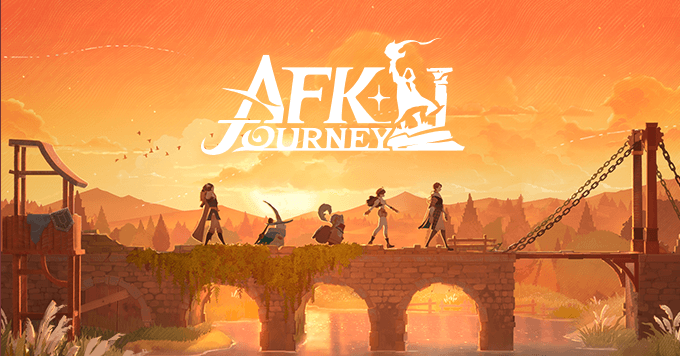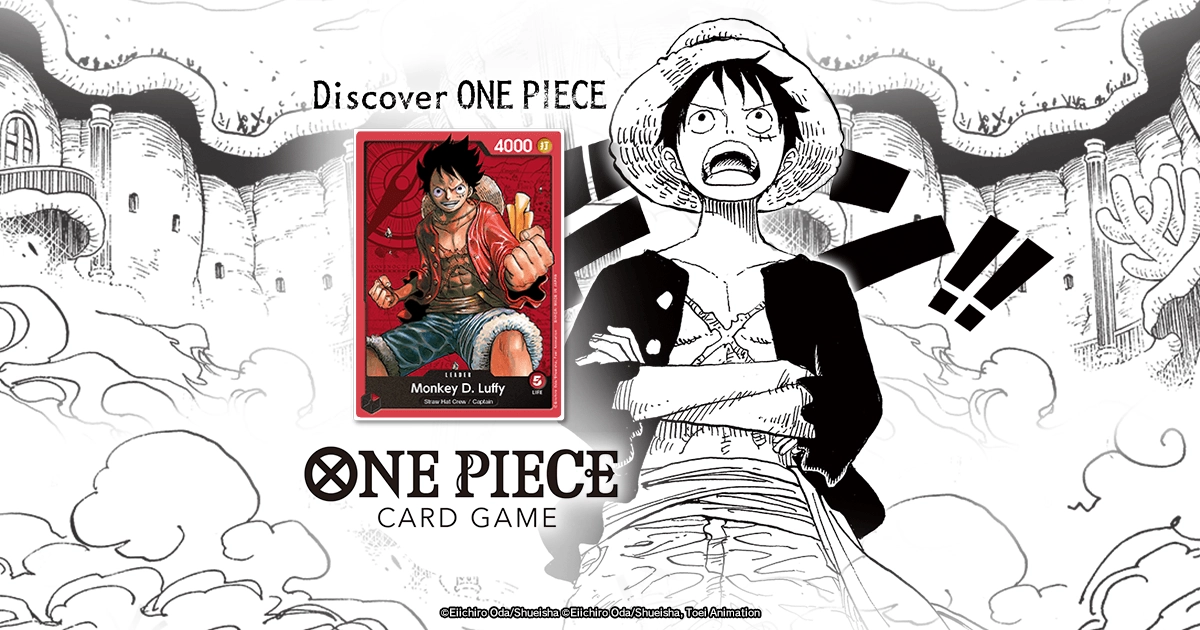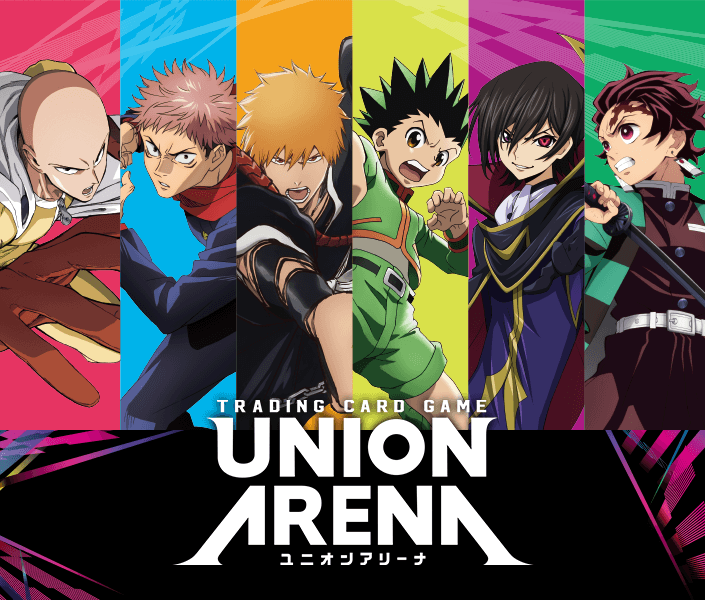This is a step by step guide on how you can copy and import decklists from websites into MTG Arena, in just a few clicks. You can find tens and thousands of decks on MTG Arena Zone, such as our deck database or included in our articles and guides!
- Copy the deck code into your clipboard.
Here at MTG Arena Zone, simply click (on desktop) or tap (on mobile) on one of the buttons on the bottom left (usually the “COPY TO CLIPBOARD (ARENA)” button, or others for sharing with your friends). As an example:
This will output the following code with the confirmation message that you have copied the deck to your clipboard:Gruul Bard Classby JohnRamosMTGStandardAggrobest of 3![]()
![]()
![]() 4 mythic28 rare14 uncommon14 common0123456+
4 mythic28 rare14 uncommon14 common0123456+Planeswalkers (4)
Creatures (18)
Instants (4)
Sorceries (3)
Artifacts (3)
Enchantments (4)
Lands (24)
60 Cards
$106.8415 Cards
$6.37
Deck
4 Arlinn, the Pack's Hope
4 Kessig Naturalist
4 Magda, Brazen Outlaw
3 Targ Nar, Demon-Fang Gnoll
2 Varis, Silverymoon Ranger
3 Tovolar, Dire Overlord
2 Kolvori, God of Kinship
4 Play with Fire
3 Thundering Rebuke
3 Esika's Chariot
4 Bard Class
7 Forest
7 Mountain
4 Cragcrown Pathway
1 Den of the Bugbear
1 Lair of the Hydra
4 Rockfall Vale
Sideboard
4 Froghemoth
4 Burning Hands
3 Cleansing Wildfire
4 Ranger Class
This will attempt to import the latest version of the card, then look for the same card in older sets if you have them in your collection. Some sources will specify the specific set and the collection number of the card:
Fabled Passage (M21) 246
Fabled Passage (ELD) 244
Be careful if this is the case as the game will not pick up whether you have the same card in your collection and will specify it as a missing card. You do not have to worry about this when copying decks from MTG Arena Zone. - Open MTG Arena and click on the “Decks” tab.

- Click on the IMPORT button on the lower left-hand side of the screen.

- You will see a confirmation message on your screen indicating the successful import. Click OK.

If you have not properly copied the deck to your clipboard, you may see the message “The input string is empty”. Make sure that the code is copied and try again.
If you see any other messages such as “invalid line”, that means there is something wrong with the formatting or some cards have their code incorrectly entered into the system. Please contact us should this happen when importing any deck from our website. - Check the Newly Imported Deck
Your newly imported deck will then appear among your other decks with “Imported Deck” as the default name.
If you don’t have all the cards from the deck available in your collection, it will be shaded out with a Wildcard icon in the middle. Hover over it to see how many Wildcards are are needed to complete the deck.
You can edit or craft missing cards by double clicking on the deck box or the blue Edit Deck button on the bottom right corner.
You can click on the “CRAFT ALL” button from here if you have enough Wildcards to complete the deck.
- Manage and Craft the Newly Imported Deck
In the deck builder screen, you can edit the deck and see what cards you are missing from your collection.
You can use your available Wildcards to craft cards by clicking on the red number or just click on the Craft All button on the bottom. Clicking on the card itself will remove it from the deck. Adjust the deck name and sleeves as desired.
Each format has different deck building requirements and its own banned card list. When importing decklists, the system will not always assign the format correctly (e.g. best of one Standard or Artisan) and you may also need to specify it here to see whether the deck is valid for the format that the deck was intended for.
- Finished
Once you are finished editing, click the Done button.
Premium >
Enjoy our content? Wish to support our work? Join our Premium community, get access to exclusive content, remove all advertisements, and more!
- No ads: Browse the entire website ad-free, both display and video.
- Exclusive Content: Instant access to all exclusive articles only for Premium members, at your fingertips.
- Support: All your contributions get directly reinvested into the website to increase your viewing experience!
- Discord: Join our Discord server, claim your Premium role and gain access to exclusive channels where you can learn in real time!
- Special offer: For a limited time, use coupon code L95WR9JOWV to get 50% off the Annual plan!